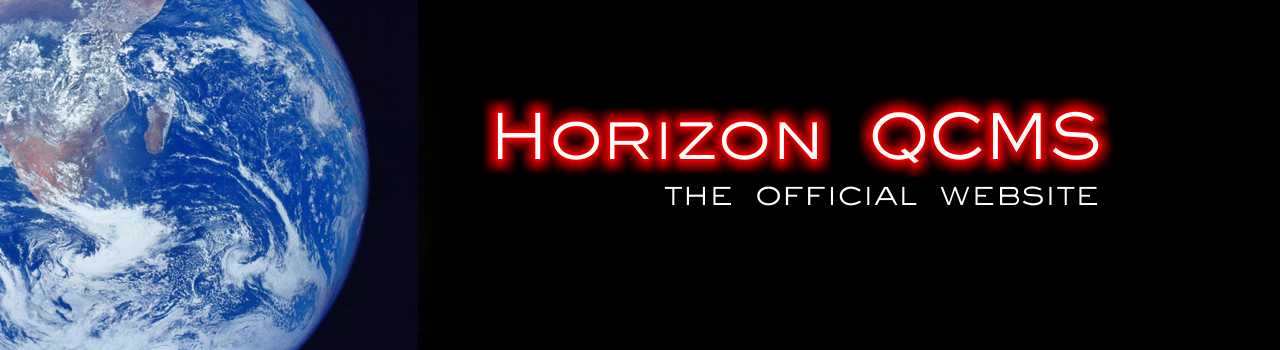How to change the login screen?
First, you'll need to open your fav. web editor, then you'll need to go to the directory where Horizon QCSM 4.0. is located.
Then you'll have to go to the template directory. In the template directory, you'll need to open the template with your web editor (or notepad).
The template is: user_login.html
Look into the source code. There you'll find the text "email" in the input field. Change this into username. Furthermore, change the id into username. Save the file and then you're able to log in with your username and password.
Keep in mind that the user name is case sensitive due to the 64-bit encryption!