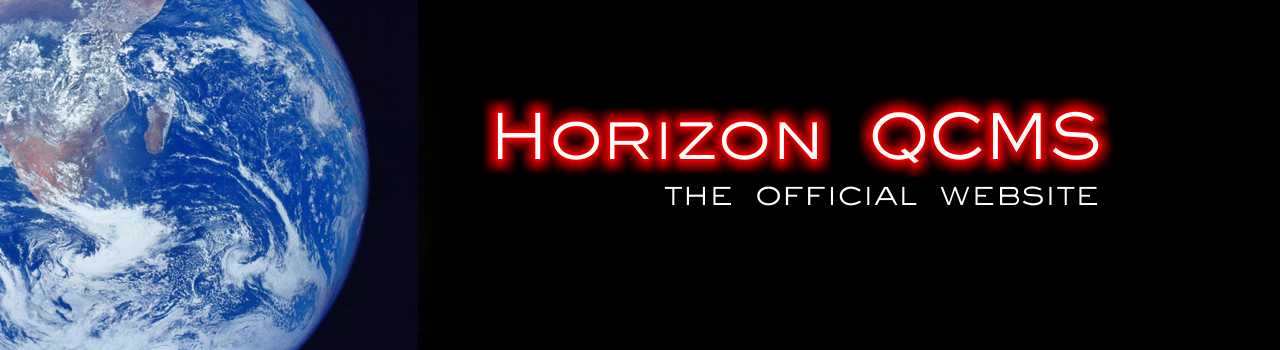How do I change the login screen?
This applies only to Horizon QCMS 4.1 and Horizon QCMS 5.0 |
| Open config.php in Notepad.
Then you 'll see something simulare like this: |
|
error_reporting(E_ALL ^ E_NOTICE); $user = "root"; $password = ""; $host = "localhost"; $dbname = "hnqcms"; $site_id = "new_horizon"; $mysql = "mysqli"; if($mysql =="mysql"){ $db = mysql_connect ($host, $user, $password) or die ("I can't make a connection with the database"); mysql_select_db ($dbname, $db); } elseif ($mysql =="mysqli"){ $db = new mysqli($host, $user, $password, $dbname) or die("I can't make a connection with the database"); mysqli_select_db($db,$dbname); } else{ echo "unknown database"; } # Extra configuration options # To enable URL rewrite, set $url_rewrite=true; # # Please, keep in mind that the url_rewrite function is # only tested on Apache webservers on Linux and MS-Windows computers. $url_rewrite=false; #$url_rewrite=true; # Login configuration. # Set to false if you want to login with your username instead # of your email address. #$login_email = true; $login_email = false; |
| Change $login_email in true, like this: |
| # Login configuration.
# Set to false if you want to login with your username instead # of your email address. $login_email = true; #$login_email = false; |
| Save the results and next time you start Horizon, you'll need to login with your email address.
If you set $login_email = false; then you'll need to login with your username. |