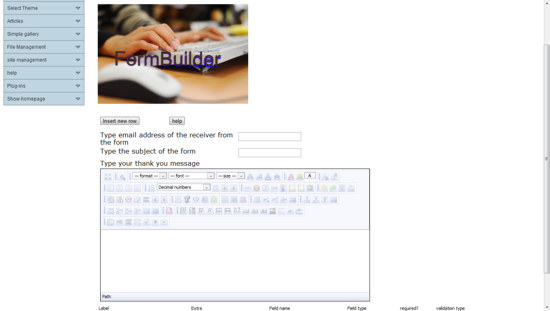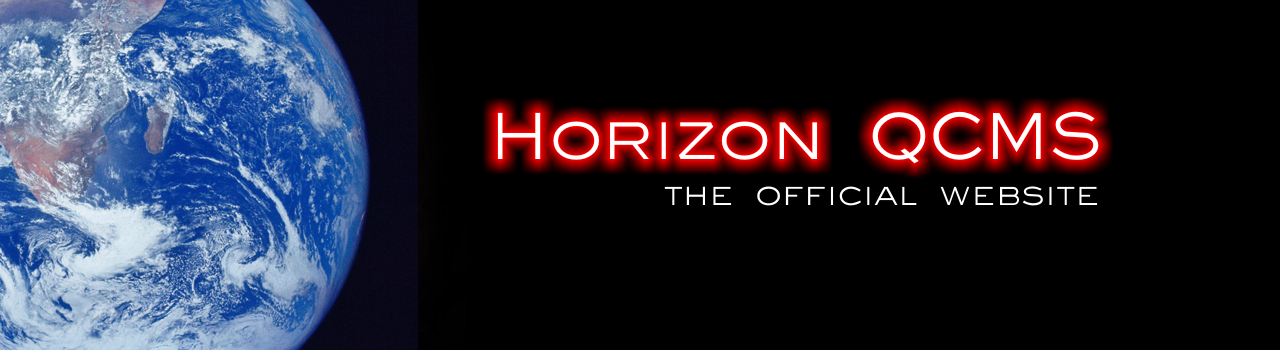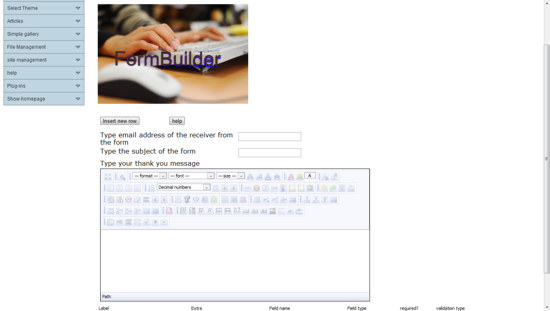|
First you have to tell what email address will be used to send the required information:
|
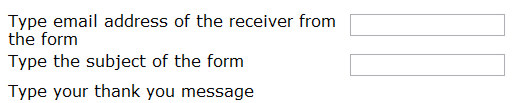
|
Then type your thank you message:
|
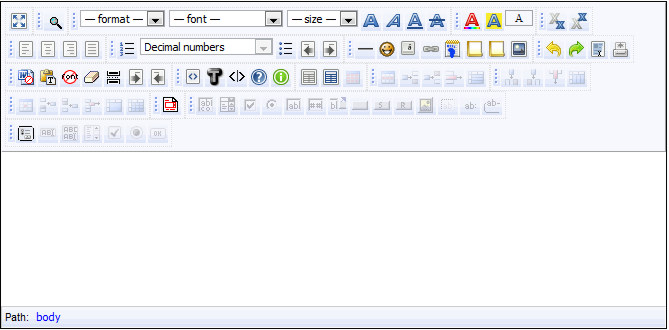
|
Then you need to define the fields that you want to use in your form.
|
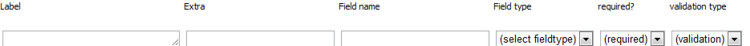
|
Explanation of the input field:
- Label
Label is meant to describe your fields except for the field type radio, checkbox and list. For these types, the label will be used as a value that will be sent with the form.
If you are using a list, then each item must be separated by a semicolon.
Somthing like: United States of America;Canada;Australia;United Kingdom;Japan;China;South Korea;Netherlands
Extra
Extra will be used only for the field-type radio, checkbox and list.
The extra label will be added on the left site of the form as a description.
- Field name
Field name is the name of the field in your form.
Field's type will be used to define the type of the field.
- Field type
Field type defines your field name. You can choose between:
textfield, textarea, hiddenfield, password, radio, checkbox, list
- Required
If you select required than the field in your form is required for the user of your form on your site.
- Validation
When you select validation type than the field must be either a valid email address, a valid URL, may only contain numbers or must have a valid date format (m-d-Y) or (d-m-Y).
|