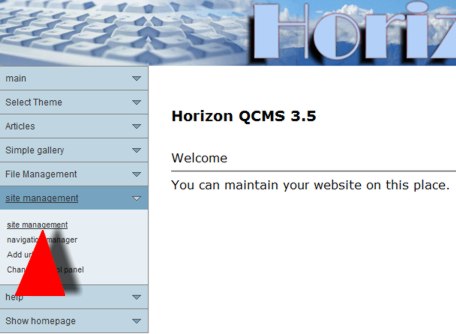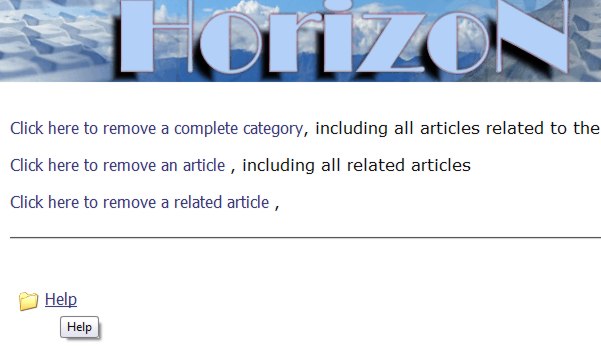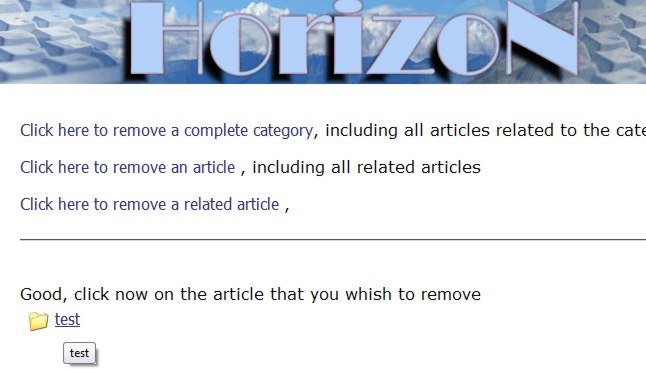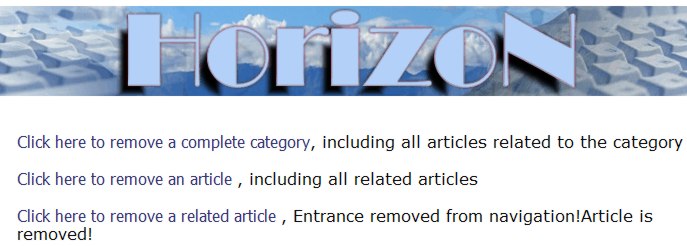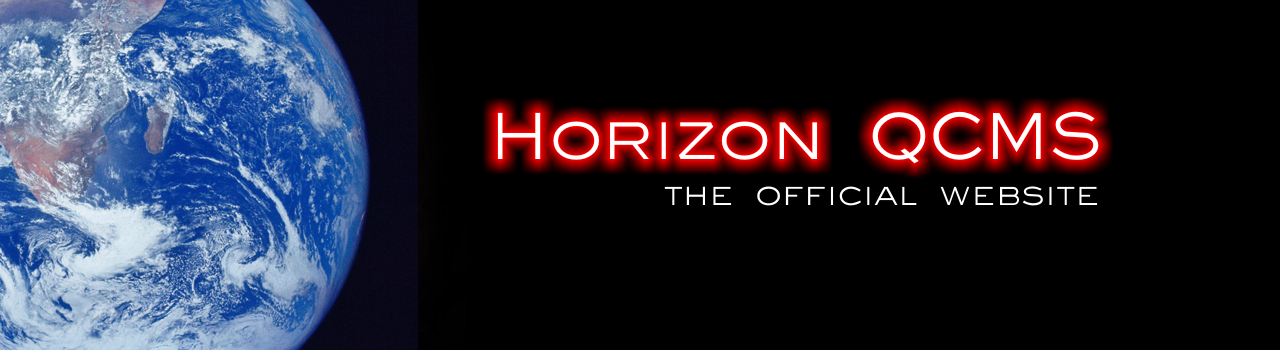Choose for site management via the interactive dashboard
|
Now you've to choose for "Site Management" in the control panel.
|
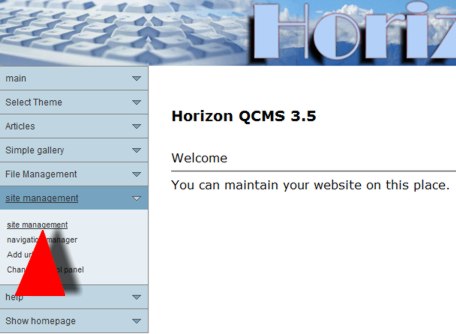
|
Click on site management
|

|
Here you can choose what article you want to remove. The options are:
- Remove a complete category (removes everything inside the category).
- Remove an article (this will also remove every sub article that you published under this article.
- Remove a related article (this will only remove a sub article, that's nested under a main article.
We will show you how you can remove a related article, the other options works the same way.
|
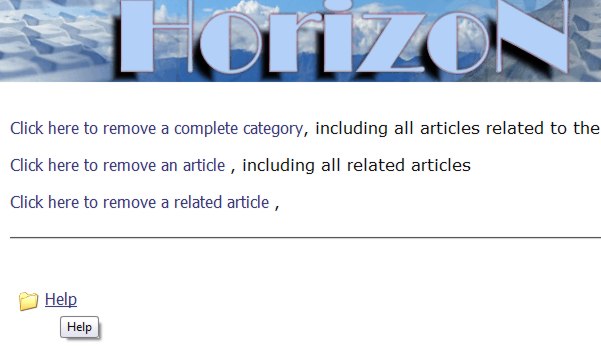
|
Click on the article, where the other articles are.
|
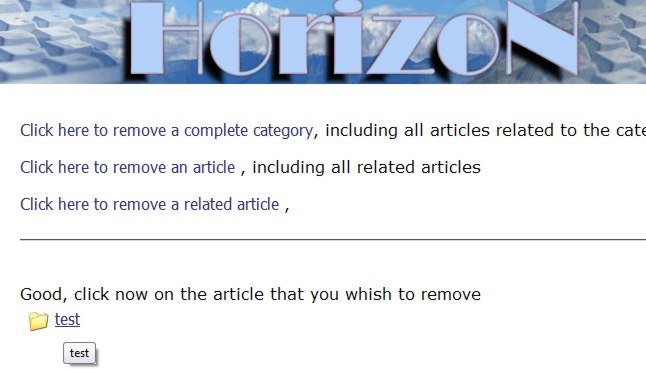
|
After that you'll see a list of all related articles. Click with your mouse on the related article that you want to remove.
|
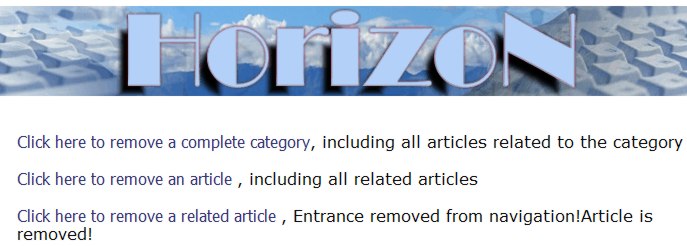
|
That's it. Your article is gone.
|
|
Please note: you cannot undo this operation.
|