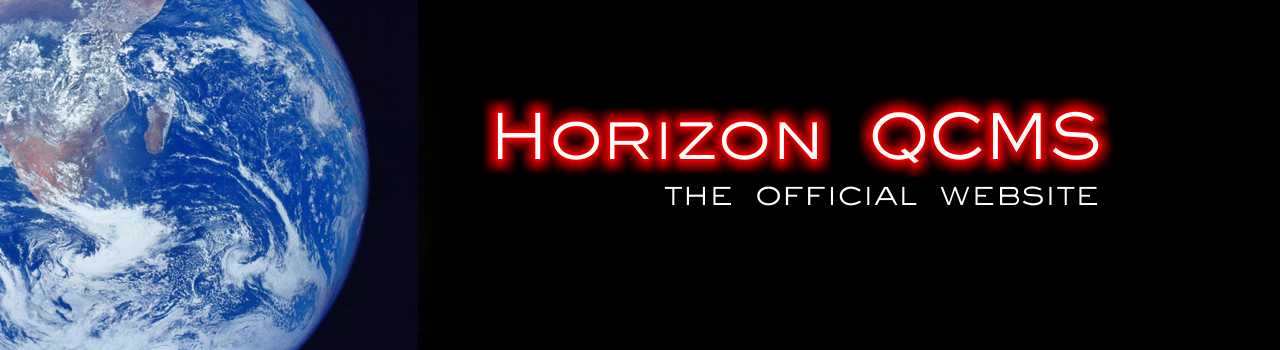What are QCMS tags?
QCMS tags are used in a html template. They look a lot like the smarty tags you see in some projects, and Horizon uses them the same way, even though Horizon QCMS has its own framework and unlike smarty, Horizon doesn't allow PHP in html templates.
The reason for this is that Horizon QCMS will load a lot faster, and a template can't mess up your website because of faulty PHP scripts in a html template.
Here you see a list of QCMS tags that you can use in your template.
Here you see a list of QCMS tags that you can use in your template.
{text}This displays your article, e.g.:
<p>{text}</p>
{title}
This displays the title of your article, e.g.:
<!DOCTYPE html PUBLIC "-//W3C//DTD XHTML 1.0 Strict//EN"
"http://www.w3.org/TR/xhtml1/DTD/xhtml1-strict.dtd">
<html xmlns="http://www.w3.org/1999/xhtml" xml:lang="en" lang="en">
<head>
<title>{title}</title>
</head>
<body>
<h1>{title}</h1>
{description}
This displays a short description of your article; it's used
for the head section of your html template, e.g.:
<!DOCTYPE html PUBLIC "-//W3C//DTD XHTML 1.0 Strict//EN"
"http://www.w3.org/TR/xhtml1/DTD/xhtml1-strict.dtd">
<html xmlns="http://www.w3.org/1999/xhtml" xml:lang="en" lang="en">
<head>
<meta name="description" content="{description}" />
</head>
{keywords}
These are the keywords. It's used for the head section of your
html template, e.g.:
<!DOCTYPE html PUBLIC "-//W3C//DTD XHTML 1.0 Strict//EN"
"http://www.w3.org/TR/xhtml1/DTD/xhtml1-strict.dtd">
<html xmlns="http://www.w3.org/1999/xhtml" xml:lang="en" lang="en">
<head>
<meta name="keywords" content="{keywords}" />
</head>
{datum}
It will display the date in Dutch format.
{javascript}
This will be used for the head section of your html template.
If you have enabled google analytics via the control panel than
it will display here, e.g.:
<!DOCTYPE html PUBLIC "-//W3C//DTD XHTML 1.0 Strict//EN"
"http://www.w3.org/TR/xhtml1/DTD/xhtml1-strict.dtd">
<html xmlns="http://www.w3.org/1999/xhtml" xml:lang="en" lang="en">
<head>
{javascript}
</head>
{navigation}
Main navigation
{sub_category}
Sub navigation
{new_category}
Sub navigaiton
{dropdown}
Navigation
{navigation2}
Navigation description
{dropdown_url_rewrite}
Navigation
{pop_navigation}
Navigation
{pop_category}
Navigation
{new_pop_category}
Navigation
{q_navigation}
NAvigation
{facebook}
This will display the facebook comments box, e.g.:
<table width="640" border="0" cellspacing="0" cellpadding="0">
<tr>
<td valign="top">{facebook}</td>
</tr>
</table>
{navigation_url_rewrite}
Main navigation
{sub_category_url_rewrite}
Sub navigation
{new_category_url_rewrite}
Sub navigation
{news_title}
Title of your news article
{news}
News article
{footer}
foot text
{domain}
It will display the URL of your domain.
{pdf}
It will display a PDF button so that users can download your article in a PDF file.
{pdf2html}
It will display a PDF button so that users can download your article in a PDF file.
{maintopicbox}
Navigation
{maintopic}
Navigation
{pictures}
It will display a random picture from images/pictures/
{random_slideshow}
It will display a random picture from images/slideshow/
{wallpaper}
It will display a random picture from images/wallpaper/, this can be used in your
html template, e.g.:
<style type="text/css">
body {
background: url({wallpaper});
background-attachment: fixed;
background-repeat: no-repeat;
background-attachment:fixed;
background-position:left;
background-size:cover;
background-color: #000000;
}
</style>
{fancy_dropdown}
Navigation
{new_maintopic}
Navigation
{main_menu}
Navigation
{menubar}
Navigation
{topic_navigation}
Navigation
{topic_category}
Navigation
{new_topic}
Navigation
{fb_like}
This is the facebook like this page button, e.g.:
<table width="640" border="0" cellspacing="0" cellpadding="0">
<tr>
<td valign="top">{fb_like}</td>
</tr>
</table>
{dropdown_maintopic}
Navigation
{maintopic_category}
Navigation
{maintopic_sub_article}
Navigation